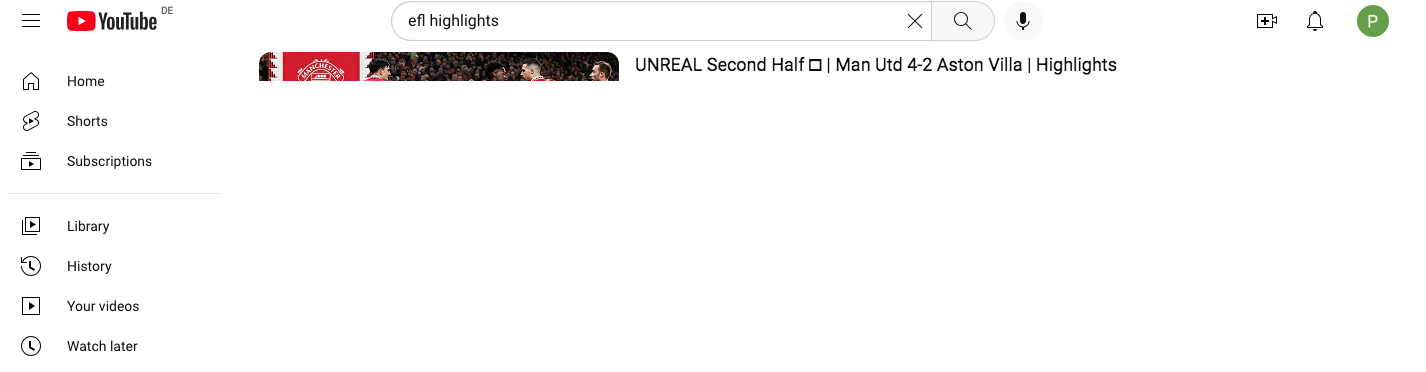Not sure if any of you might have a clue what’s going on, but as of the last few hours whenever I search for something in Youtube on Chrome my screen just looks like this (results clipped, I can’t scroll down, drag down, view ‘filters’ etc.)
For some reason it only seems to be the search results affected. Home screen, playlists, search history screens etc. all fully visible and scrollable. Youtube in Firefox also fine.
I’ve already tried deleting cookies, cache etc. Temporarily turning off adblocker. Any other ideas? Cheers.